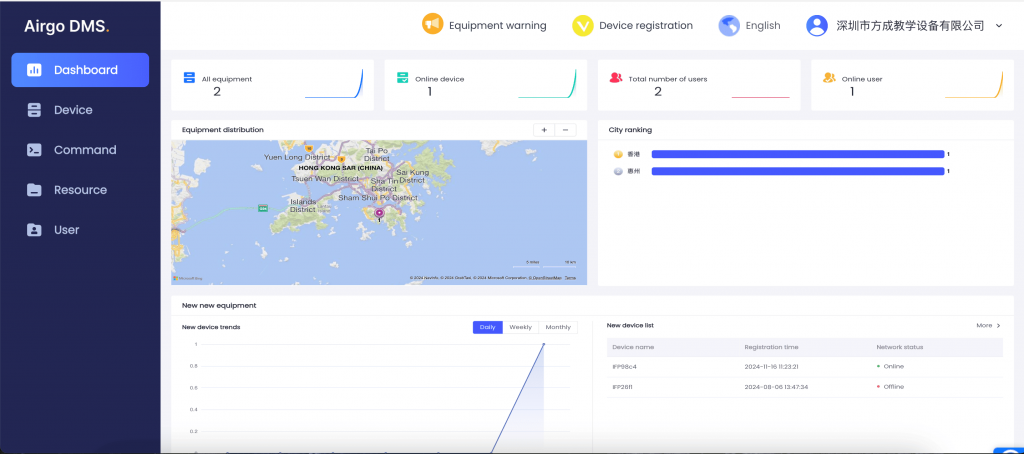
https://airgodms.com/#/dashboard
DMS Cloud plays a significant role in optimizing the use of interactive flat panels by enhancing functionality, remote management, and collaboration. Here’s how they are related:
1. Device Management System (DMS) Cloud for Interactive Touch Screens
- Centralized Control: DMS Cloud provides centralized management for multiple interactive flat panels or interactive touch screens, making it ideal for schools, offices, and public spaces.
- Remote Software Updates: Administrators can push firmware updates or new applications to all connected panels and touch screens simultaneously, saving time and resources.
- Monitoring and Troubleshooting: With DMS Cloud, real-time diagnostics ensure minimal downtime for interactive touch screens, improving reliability.
With DMS Cloud, you can remotely manage your interactive flat panels and interactive touch screens using the following commands:
| Category | Commands |
| Shortcut Commands | – Scheduled Power On/Off |
| Display Settings | – Image Adjustment |
| – Sound Adjustment | |
| Device Control | – Screen Lock |
| – Send a Message | |
| – Send Files | |
| – Change Wallpaper | |
| App Management | – Install APK |
| – Uninstall APK | |
| – Forbid APK Installation | |
| – Send APK | |
| System Management | – Language Switch |
| – Multi-User Management | |
| – Firmware Upgrade | |
| – Date and Time Settings | |
| Customization | – Command Set |
2. Content Management for Interactive Flat Panels
- Content Distribution: DMS Cloud enables easy distribution of content across interactive touch screens, such as lesson plans, presentations, or advertisements/notifications.
- Cloud Storage Access: Users can access, store, and share files directly from the interactive flat panels, internally enhancing convenience and eliminating the need for external drives.
3. Collaboration on Interactive Touch Screens
- Seamless Meetings: Interactive touch screens integrated with DMS Cloud support collaboration tools like Zoom or Microsoft Teams, making them central to hybrid working environments.
- Real-Time Updates: Files stored in the cloud can be updated and synchronized across all connected interactive flat panels.
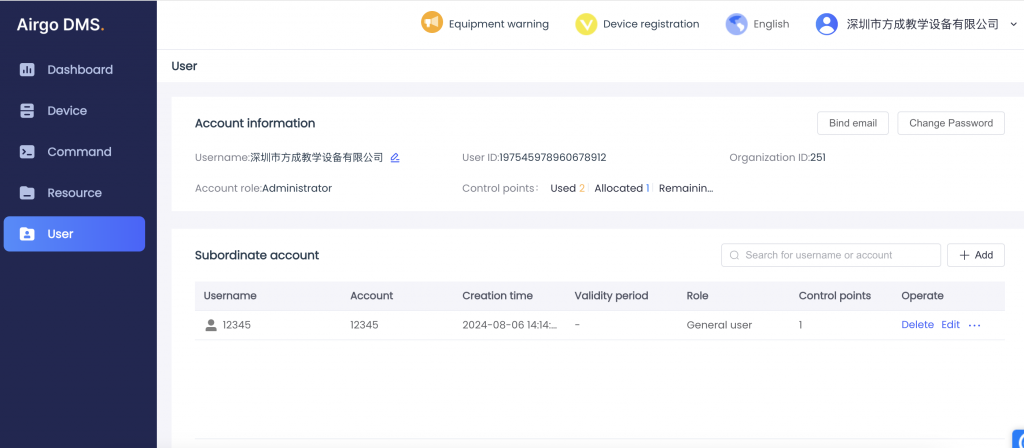
4. Enhanced Security for Interactive Panels
- Access Control: DMS Cloud ensures secure access to interactive touch screens by managing user permissions.
- Data Protection: Sensitive data on interactive flat panels is safeguarded with encryption and secure cloud protocols.
5. Scalability and Efficiency
- Organizations can easily scale the deployment of interactive touch screens using DMS Cloud, ensuring a seamless experience across various locations.
By integrating DMS Cloud with interactive flat panels, businesses and educational institutions can improve productivity, ensure streamlined operations, and enhance collaborative efforts. These features make DMS Cloud an essential tool for managing and optimizing touch-enabled interactive devices.
